Yesterday I posted unboxing images of my Xiaomi Mi Band. I started using it and tried to pair Mi Band for the first time with my Nexus 5 with OS Android 6.0 Marshmallow.
I downloaded the Mi Fitapp from Playstore, and tried to pair it, but unfortunately after trying many time I was not able to pair it. I tried all the possible ways to pair like;
- Charged Mi Band to 100%
- Removed all the previously paired devices name from my phone
- Changed my location, since I have different wireless routers near my office desk
- Restart phones several times
- Clearing phone cache, (including individual for bluetooth and mi-band app)
So after trying all possibilities, I was able to figure out the solution and was able to successfully pair it.
Solution : Pairing Xiaomi Mi Band With Nexus 5 Android 6.0 Marshmallow
- Close Mi Fit Band Application if it is running on your phone.
- Download “Bluetooth 4.0 Scanner” from Playstore
- Enable GPS on your phone if you have disabled it, as bluetooth 4.0 need GPS.
- Run the application, and select “Low Energy Scan” from drop down and click on “Scan” button
- You will find Mi Band on the list of devices in bluetooth 4.0
- Now go to Mi Fit Application and try to pair it, you should be able to pair it successfully.
- Now after successfully pairing, you can feel free to uninstall Bluetooth 4.0 Scanner.
Hope this helps you 🙂


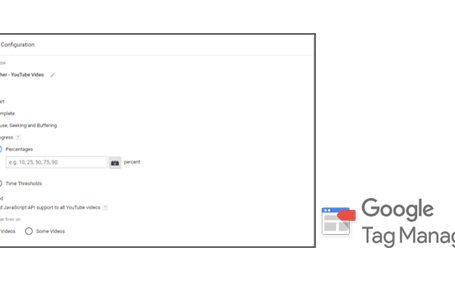




Social Profiles