Sometime it’s become necessary to to change your hosting settings in such a way that when visitor browse your domain, the website will be loaded in https:// protocol instead of http://.
I have done similar thing on my website you might have noticed the secure bar in your browser.
Keeping your domain by default will give peace of mind to your website visitors as well as it will help you to increase your website pagerank as now google now recommend to have SSL enabled websites.
So here in this post I will share a quick way you can use to enable https:// by default. All you have to do is to add these piece of code in .htaccess file under your root directory.
RewriteEngine On
RewriteCond %{SERVER_PORT} 80
RewriteRule ^(.*)$ https://www.yourwebsite.com/$1 [R,L]
Please make sure to replace yourwebsite.com with your own domain name.
Your can read reference blog post by google which will guide your about benefits of keeping your website under https:// protocol.
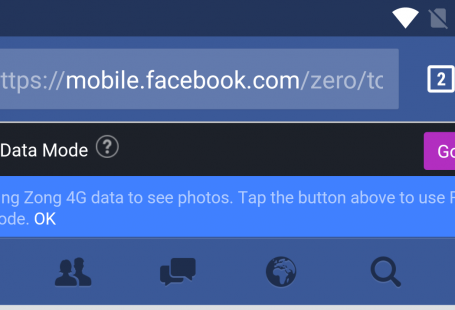





Social Profiles