Easiest way to add the EU Cookie law notification on website is to use the free and opensource solution known as Cookie Consent.
You don’t have to write any custom script for this. All you need do is to browse the website -> https://silktide.com/tools/cookie-consent/
Click on “Get the codes”, choose the theme style,give your website cookie policy link copy the code that is gives you and place it on the <head> section of your website.. that’s it 🙂
Your code should look like this;
<!-- Begin Cookie Consent plugin by Silktide - http://silktide.com/cookieconsent -->
<script type="text/javascript">
window.cookieconsent_options = {"message":"This website uses cookies to ensure you get the best experience on our website","dismiss":"Got it!","learnMore":"More info","link":null,"theme":"dark-top"};
</script>
<script type="text/javascript" src="//s3.amazonaws.com/cc.silktide.com/cookieconsent.latest.min.js"></script> <!-- End Cookie Consent plugin -->
Checkout Examples here;
Demo Style One
Demo Style Two
Demo Style Three
I recommend to open the above link in incognito mode, since if you click on “Got It” button on notification that you see, the cookie will be stored on your browser, hence if you try to visit other style demo link you might not be able to see the notification bar.
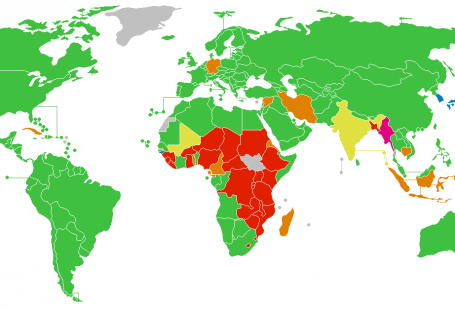

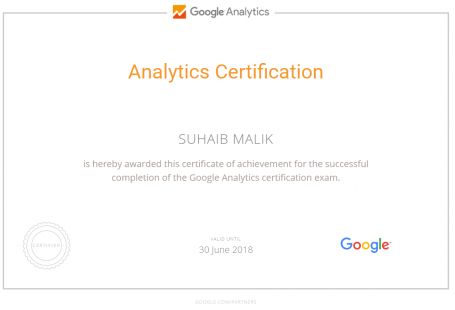



Social Profiles